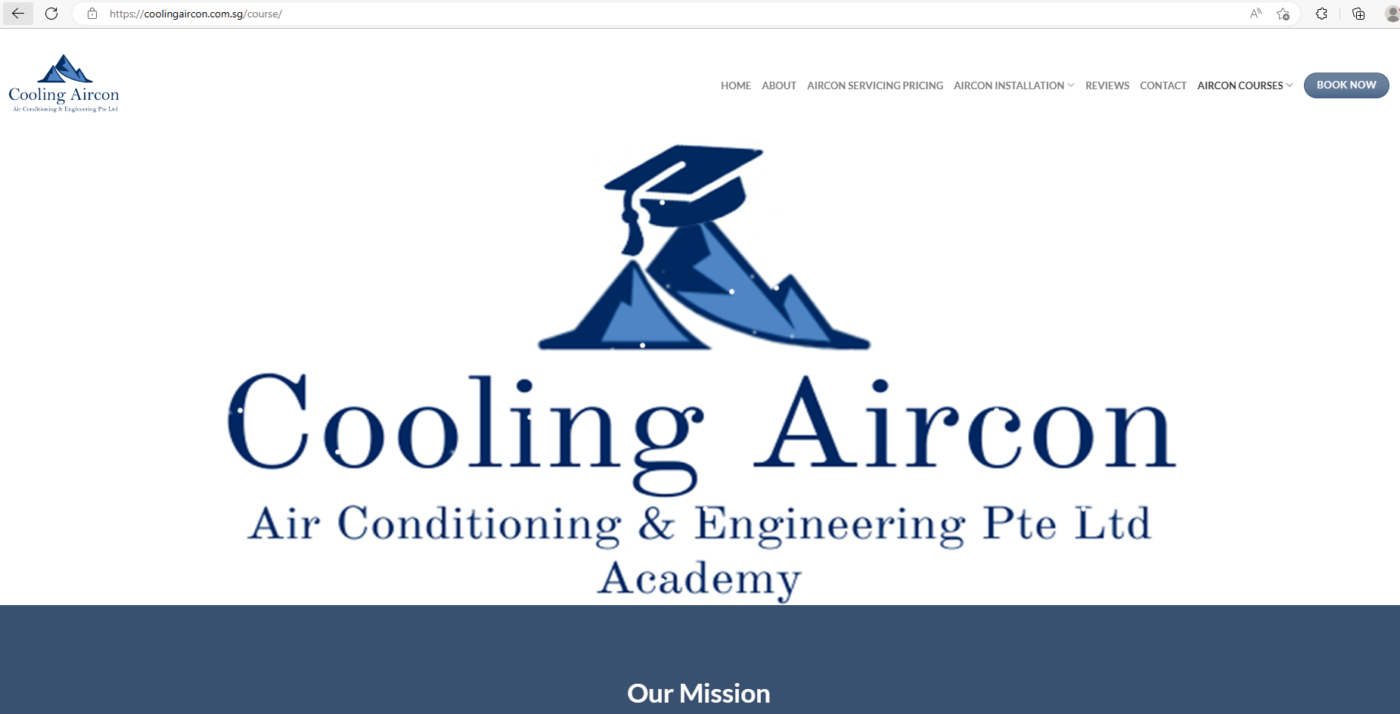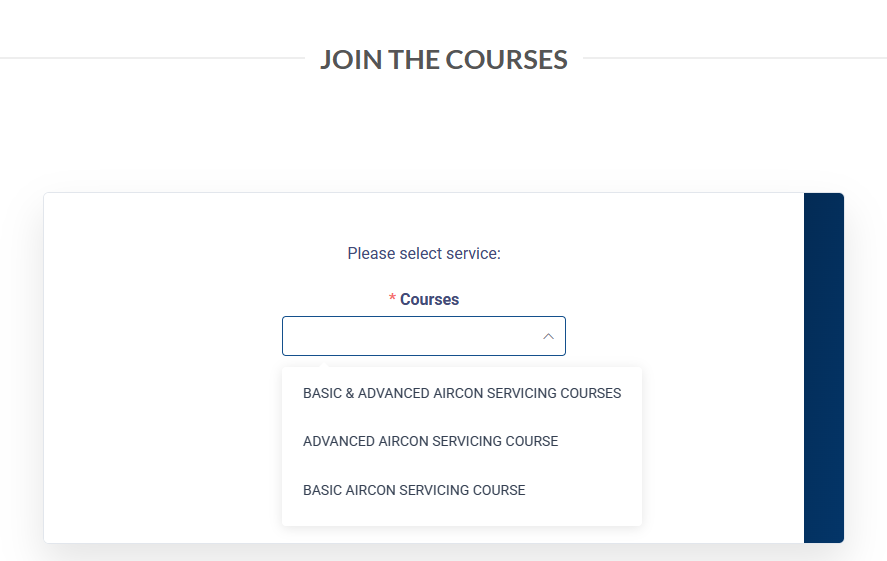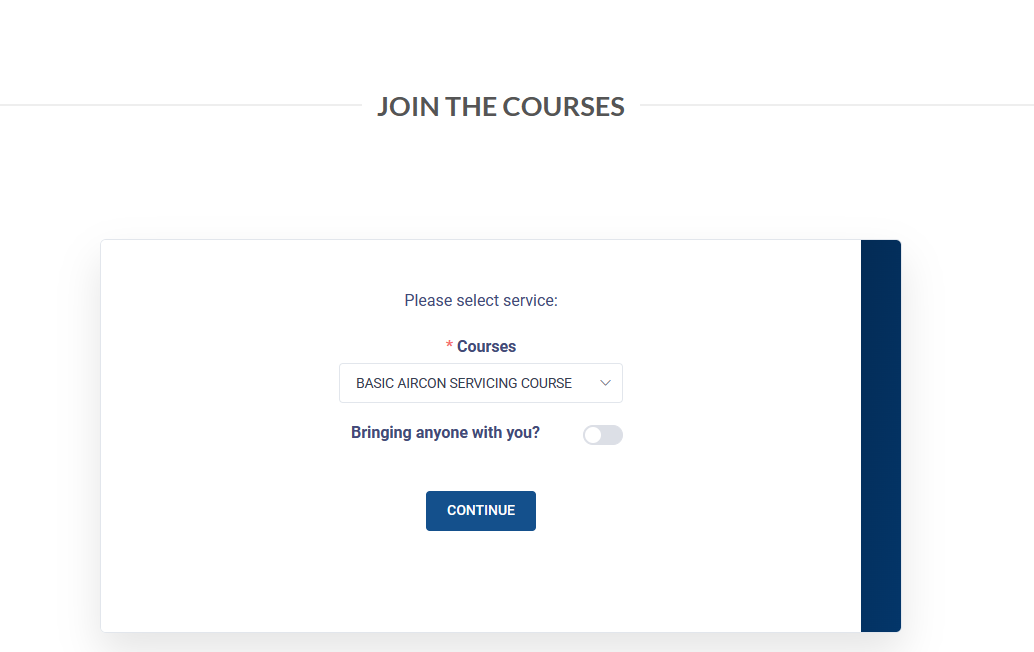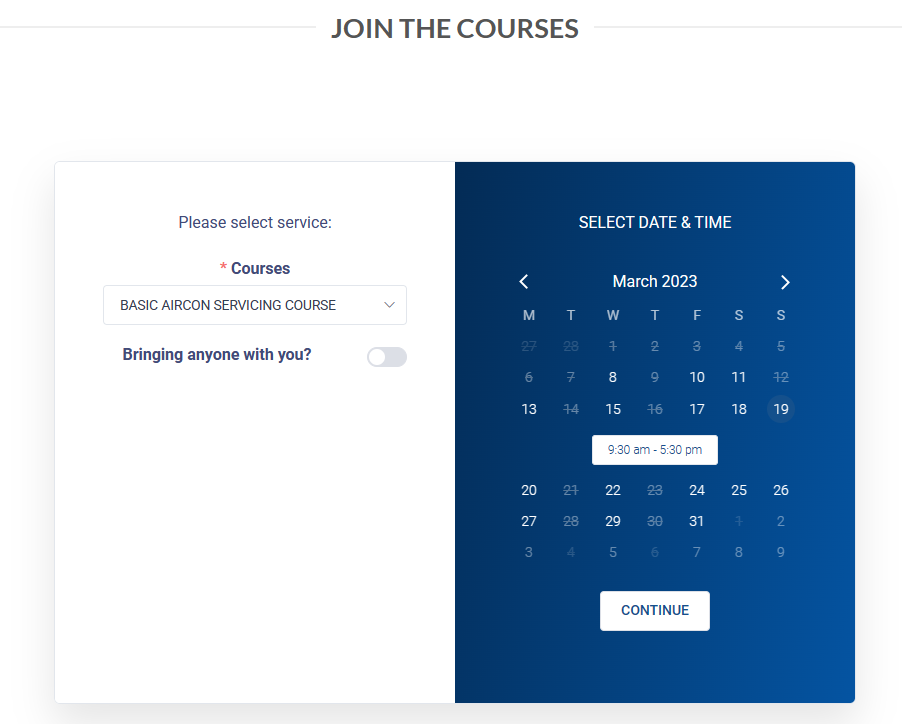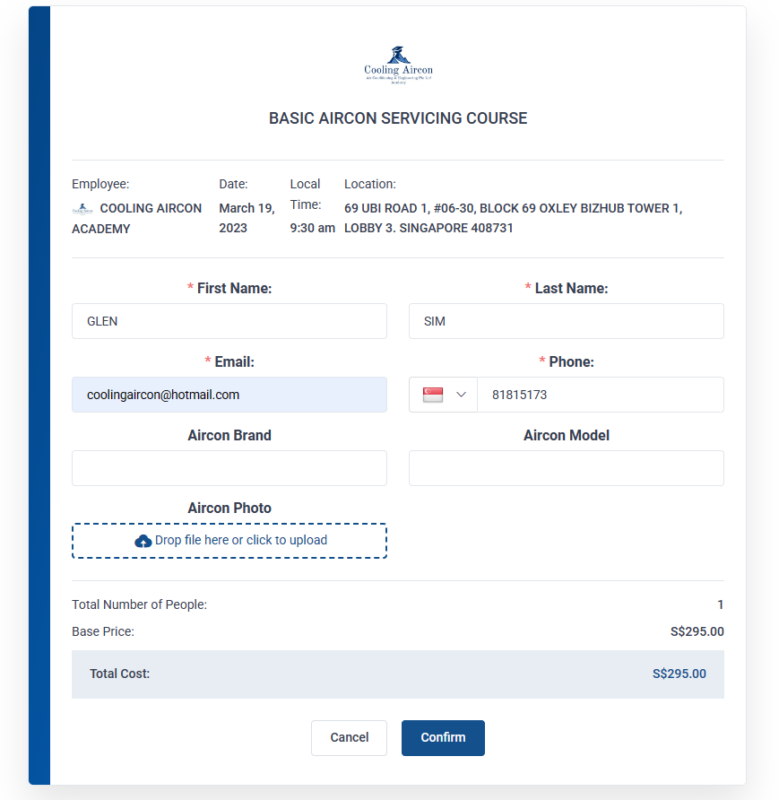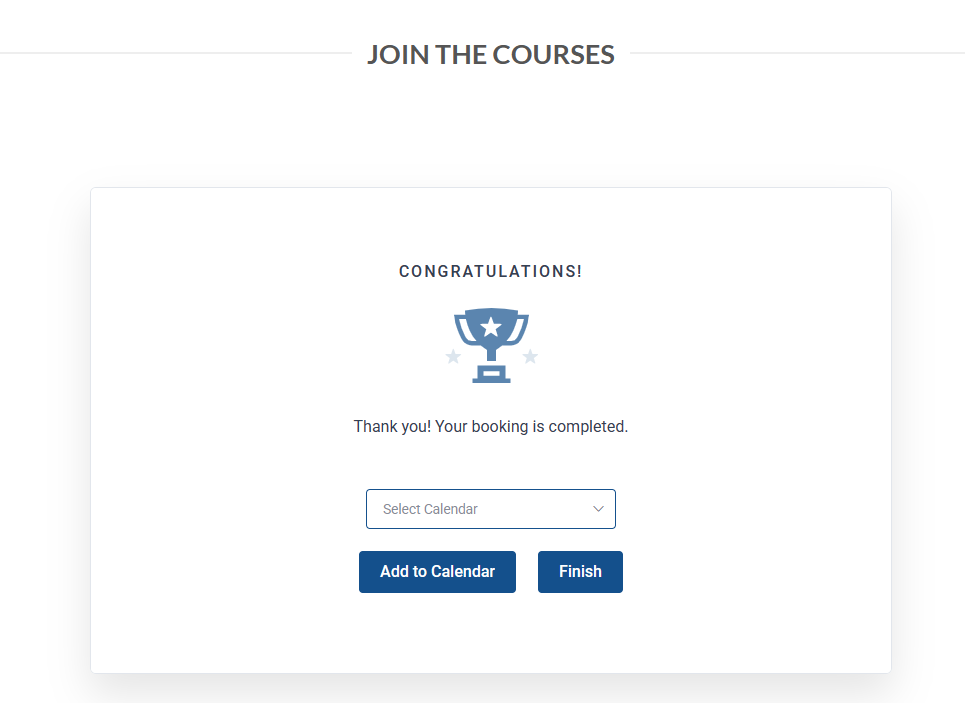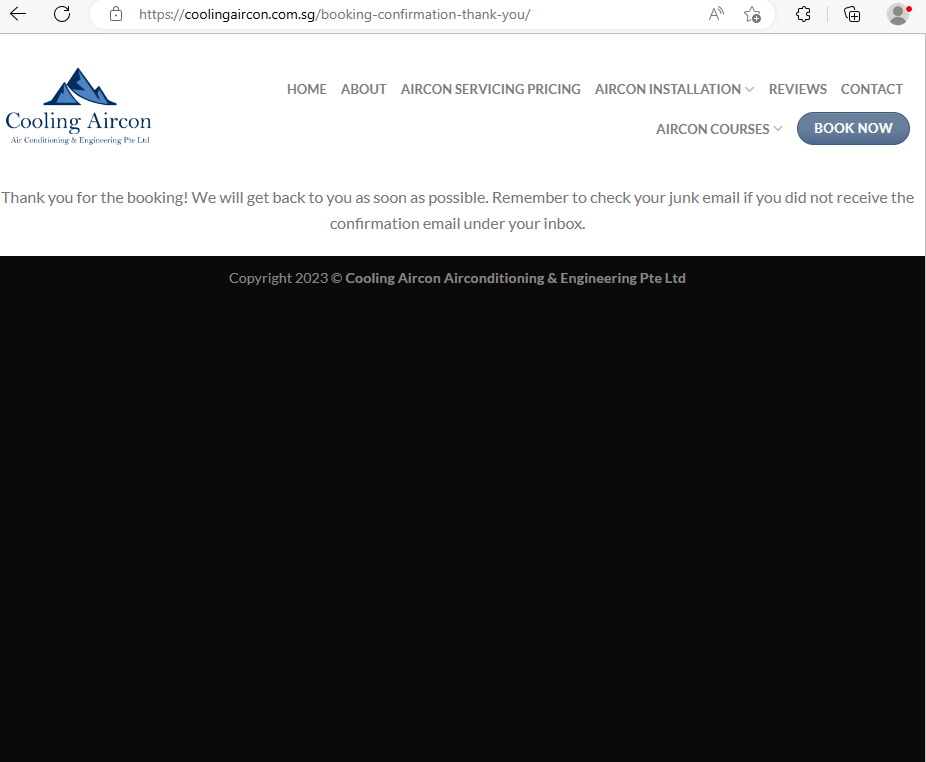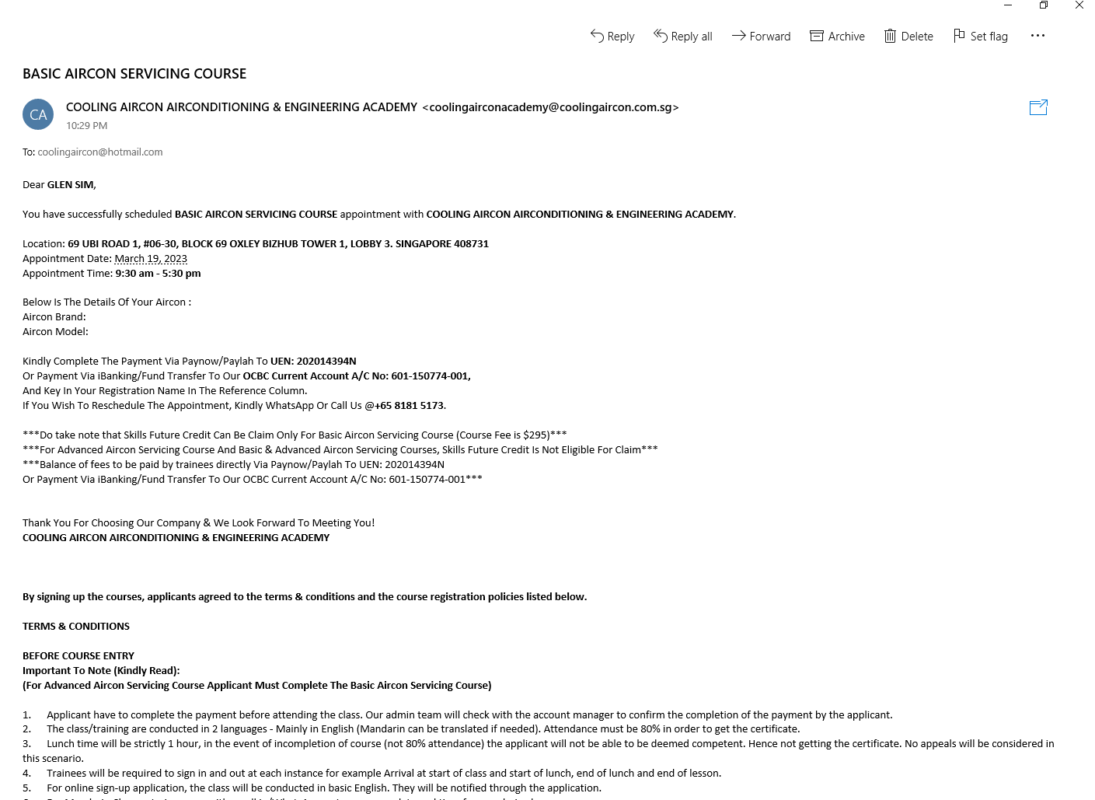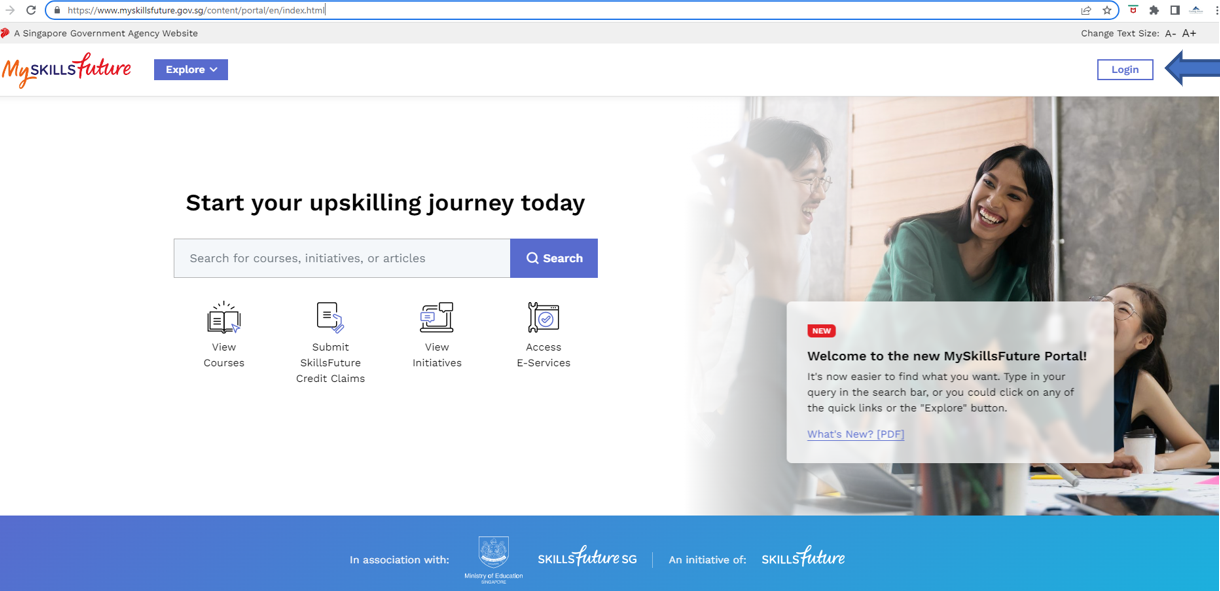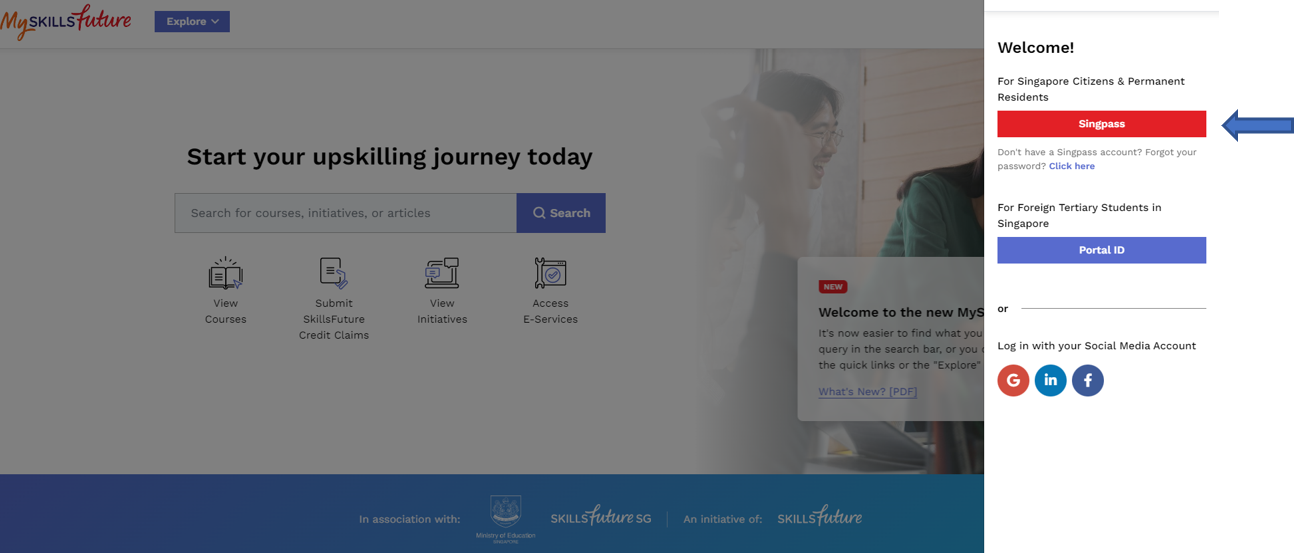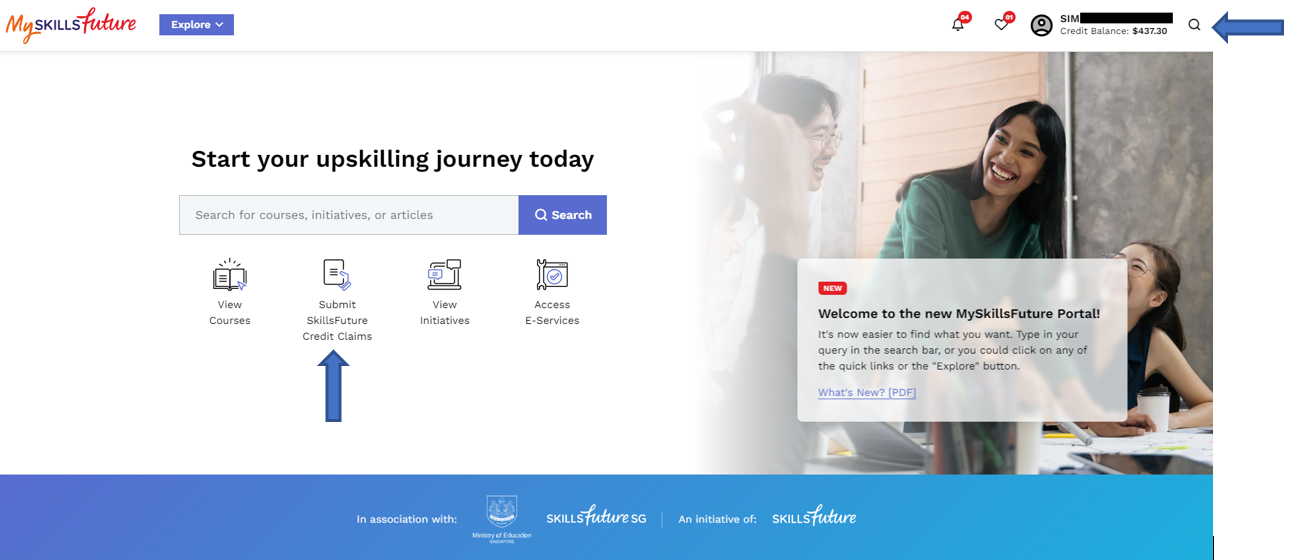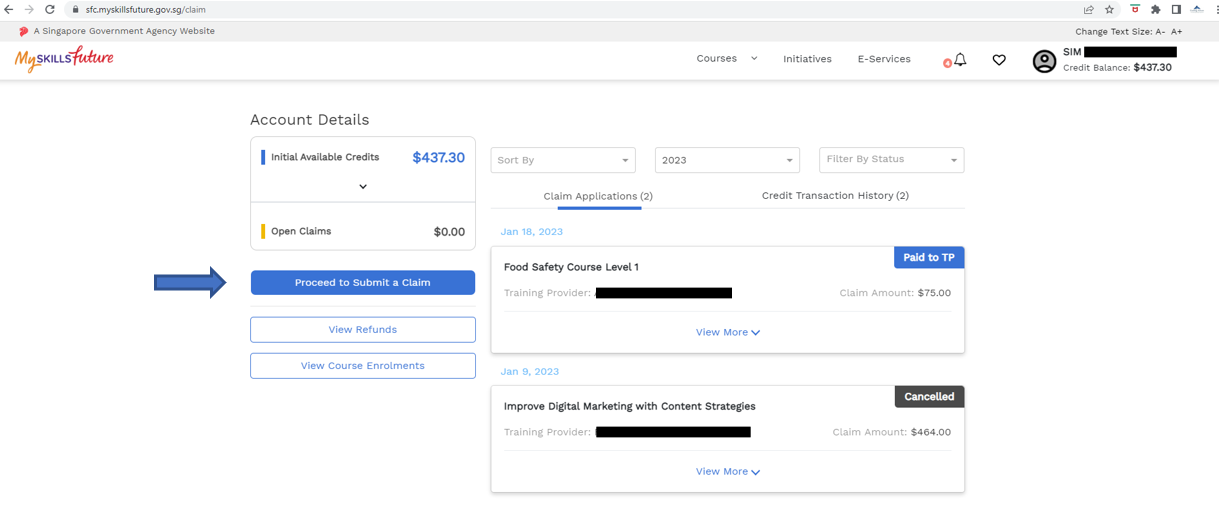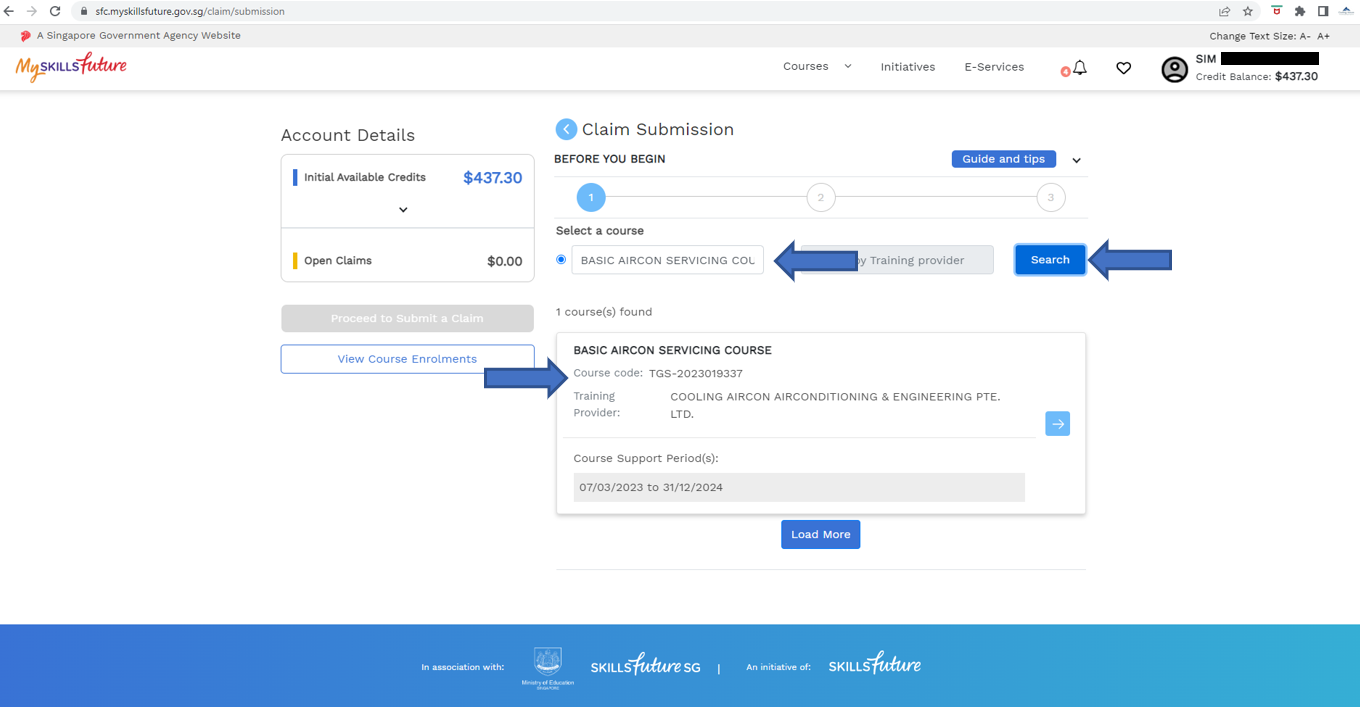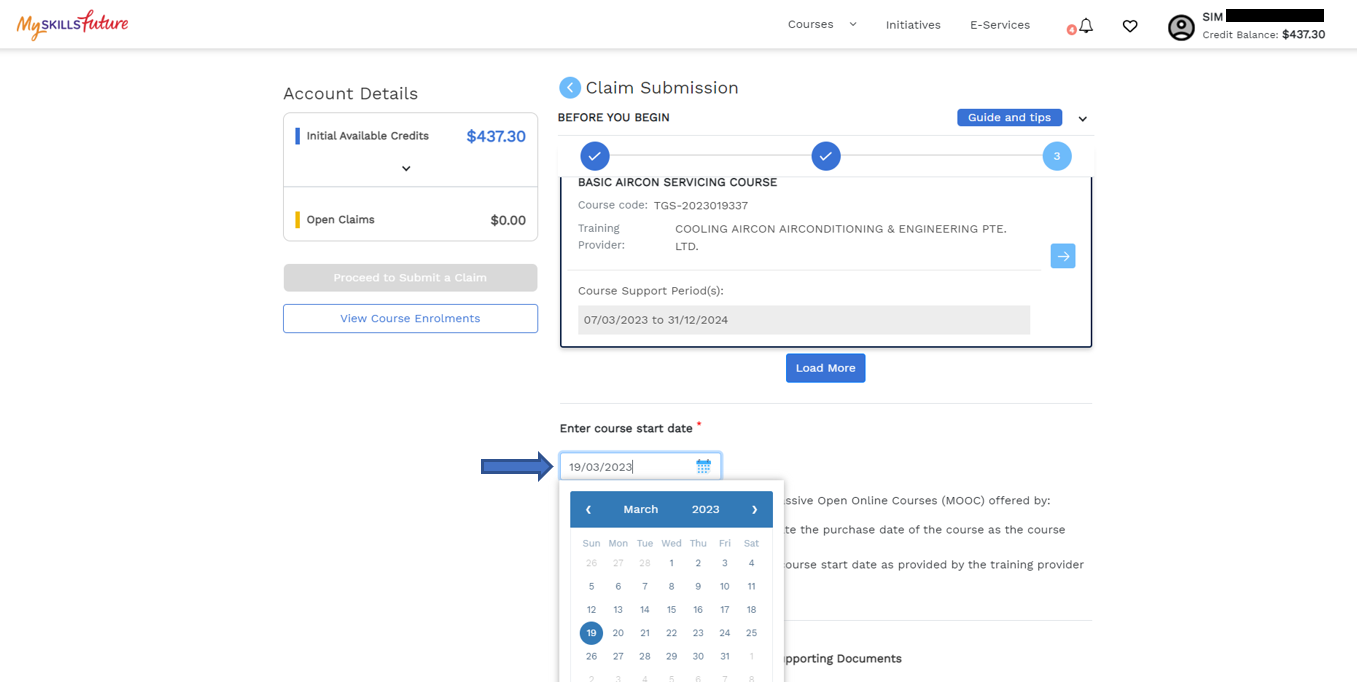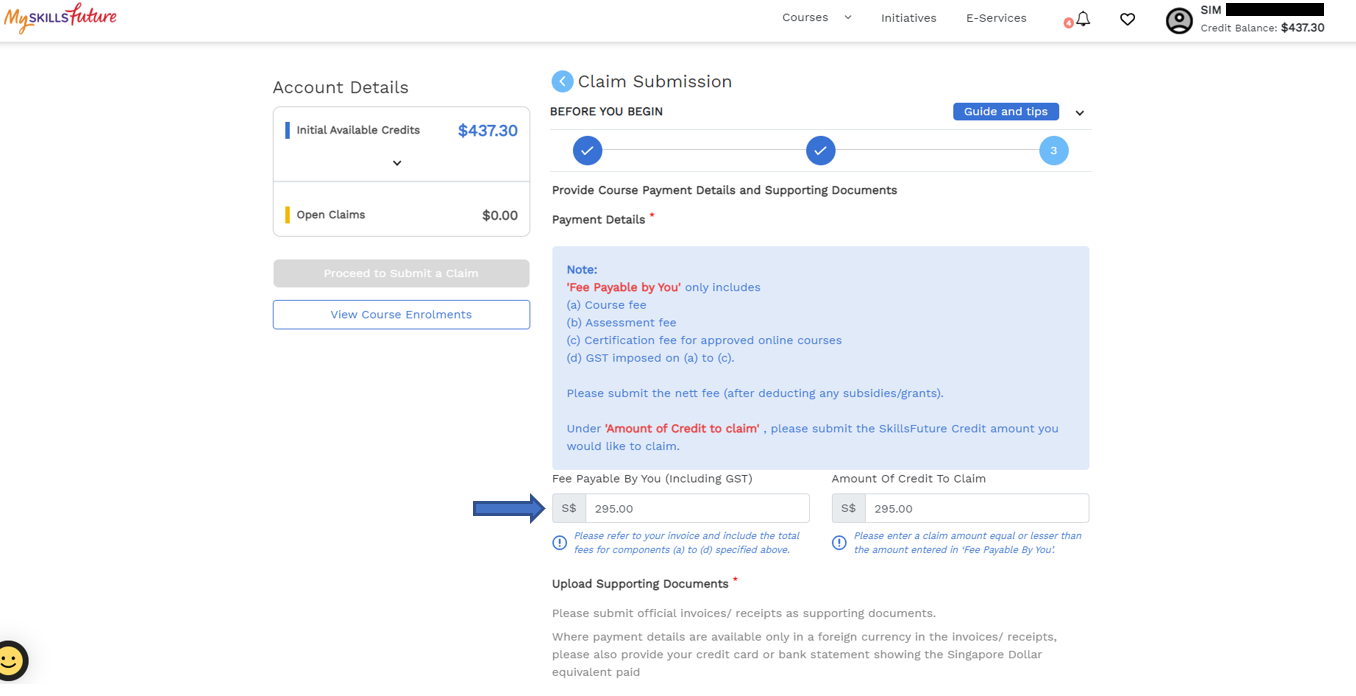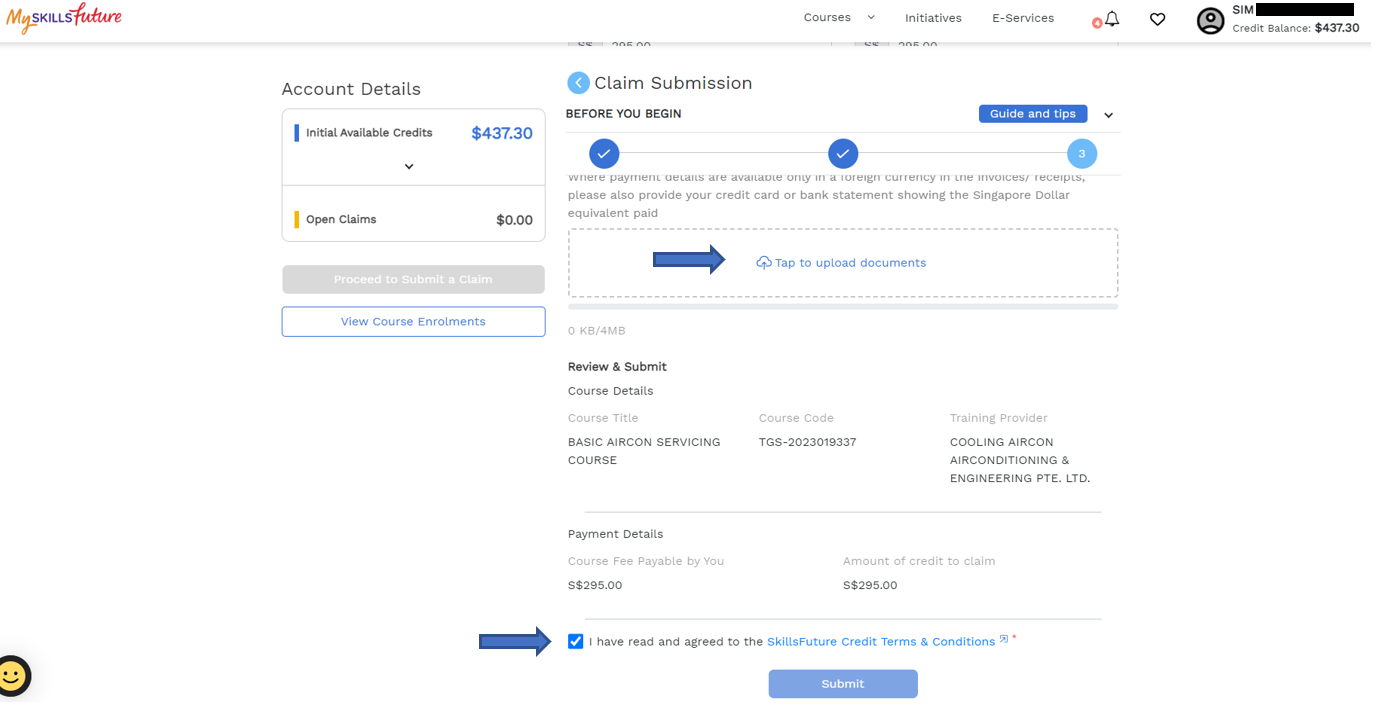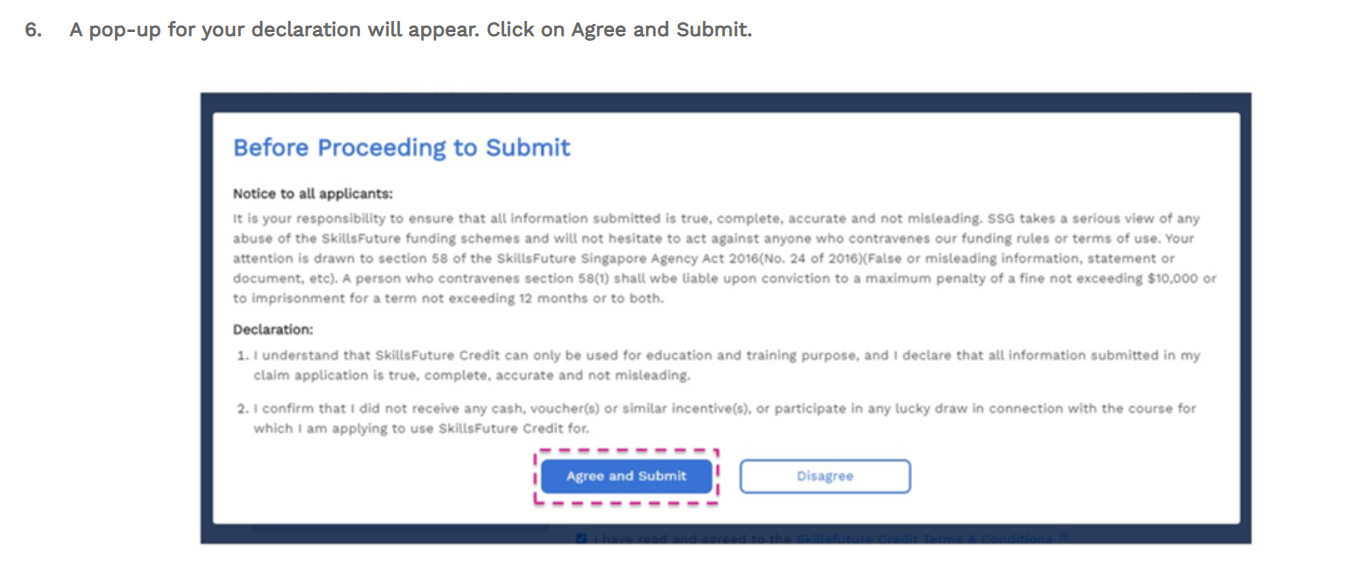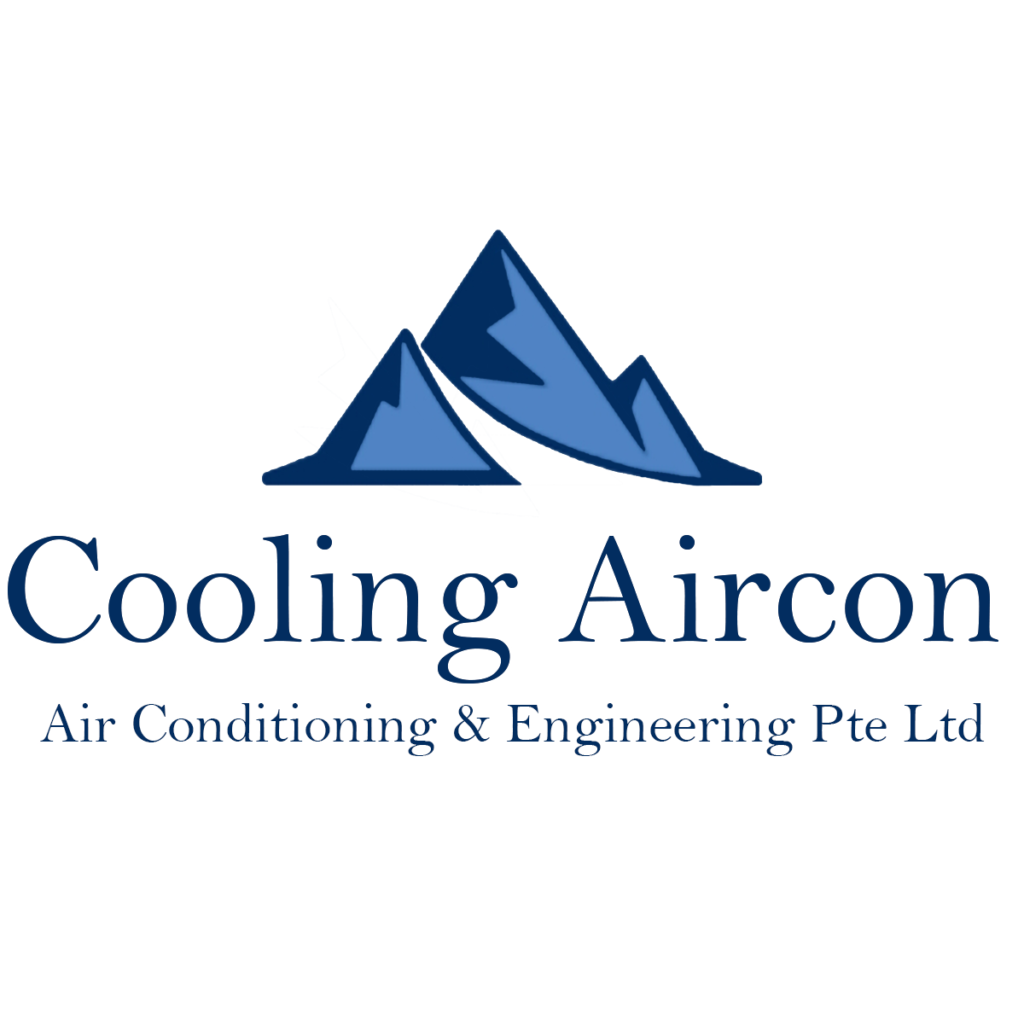SKILLSFUTURE CLAIM PROCESS
STEP 1
Course Registration
2)Scroll down to JOIN THE COURSES TITLE
***Do take note that Skills Future Credit Can Be Claim Only For Basic Aircon Servicing Course. For Advanced Aircon Servicing Course And Basic & Advanced Aircon Servicing Course, Skills Future Credit Is Not Eligible For Claim***
3)Select the Course and Click Continue
4)Select the Course, Date, Time and Click Continue
5) Kindly confirm the Course Title, Date, Time Selected and fill in the details below.
***Do note that applicant must enter their FULL NAME as per NRIC, Email, Phone Number in order to claim successfully for Skillsfuture Credit.
(Aircon Brand, Aircon Model and Aircon Photos are Optional)
Click Confirm to continue
6) Congratulations! Your booking is completed. Click Finish to continue
7) Thank you for the booking! You will receive the booking confirmation email for the course selected, sometimes is at the junk mail. Do check your junk mail if you did not receive it in your inbox mail.
8) Below is the booking confirmation email that you will receive. It will also include the payment instructions for you to make a payment and the terms & conditions.
Kindly Complete The Payment Via Paynow/Paylah To UEN: 202014394N
Or Payment Via iBanking/Fund Transfer To Our OCBC Current Account A/C No: 601-150774-001,
And Key In Your Registration Name In The Reference Column.
If You Wish To Reschedule The Appointment, Kindly WhatsApp Or Call Us @+65 8181 5173.
***Do take note that Skills Future Credit Can Be Claim Only For Basic Aircon Servicing Course (Course Fee is $295)***
***For Advanced Aircon Servicing Course And Basic & Advanced Aircon Servicing Courses, Skills Future Credit Is Not Eligible For Claim***
***Balance of fees to be paid by trainees directly Via Paynow/Paylah To UEN: 202014394N
Or Payment Via iBanking/Fund Transfer To Our OCBC Current Account A/C No: 601-150774-001***
FOR SKILLSFUTURE CREDIT CLAIMS – Kindly save the booking confirmation email in a file and use it to upload the documents for skillsfuture credit eligible claim submission.
STEP 2
FOR SKILLSFUTURE CREDIT CLAIMS
1) Kindly follow these instructions for claiming credits once your booking is accepted.
2) Click the Login Button and login using your Singpass
3) After logging in your Singpass you should be able to see the Credit Balance on the Top Right-Hand Corner then Click on submit SkillsFuture Credit Claims.
4) After Clicking submit SkillsFuture Credit Claims, your account details will be shown as below. Click Proceed to Submit a Claim
5) After Click Proceed to Submit a Claim, you need to prepare the documents as per below.
A. Complete your profile if this is your first time submitting a claim
B. Register for course and have the invoice/receipt issued by the training provider ready to be submitted. (Kindly Whatsapp 81815173 or Email to coolingaircon@hotmail.com to get the invoice. Do note that the Invoice date should be the same date of the course start date)
C. Check that your invoice/receipt contains the following:
-
Name as per NRIC
-
Name of training provider
-
Course title
-
Amount of course fees paid (in SGD)
-
Course start date
D. Select a course
Search by Course Name: BASIC AIRCON SERVICING COURSE
And Click the Search Button
E. Click the course found below Course code: TGS – 2023019337
6) Enter the course start date that you have applied. It should be the same date as the invoice that you received.
7) Provide Course Payment Details and Supporting Documents Payment Details.
Kindly Key In
$295 – Fee Payable By You
$295 – Amount OF Credit To Claim
**If your Initial Available Credits is less than $295, You can key in the Amount of Credits You wish to claim and PayNow the remaining balance direct to us via the details provided below.
Ex. Fee Payable By You is $295 but your Initial Available Credits Balance is $100.
You can key in the Amount OF Credit To Claim = $100 and Fee Payable By You = $295
Then Paynow the Remaining Balance $195 direct to us via the details provided below.**
Kindly Complete The Payment Via Paynow/Paylah To UEN: 202014394N
Or Payment Via iBanking/Fund Transfer To Our OCBC Current Account A/C No: 601-150774-001,
And Key In Your Registration Name In The Reference Column.
8) Upload Supporting Documents
Please submit official invoices/ receipts as supporting documents.
Where payment details are available only in a foreign currency in the invoices/ receipts, please also provide your credit card or bank statement showing the Singapore Dollar equivalent paid
Review and make sure that the course details & payment details are correct and Check the ‘Terms & Conditions’ checkbox and click ‘Submit’.
9) A pop-up for your declaration will appear. Click on Agree and Submit.